Hexo安装butterfly主题
安装
在终端中进入hexo根目录,比如:
1 | cd /Users/... |
输入以下内容,并回车
1 | git clone -b master https://github.com/jerryc127/hexo-theme-butterfly.git themes/butterfly |
安装需要的插件等等
1 | npm install hexo-renderer-pug hexo-renderer-stylus --save |
配置
修改Hexo根目录下_config.yml文件里theme设置,保存
1 | theme: butterfly |
去到butterfly主题目录下,将butterfly的_config.yml文件复制到Hexo根目录,并改名为_config.butterfly.yml
备注:是因为Hexo会自动合并butterfly主题目录下_config.yml文件和根目录下_config.butterfly.yml的配置,如果存在同名配置,会优先使用_config.butterfly.yml的。
后续修改配置只需要在根目录下_config.butterfly.yml里更改即可。
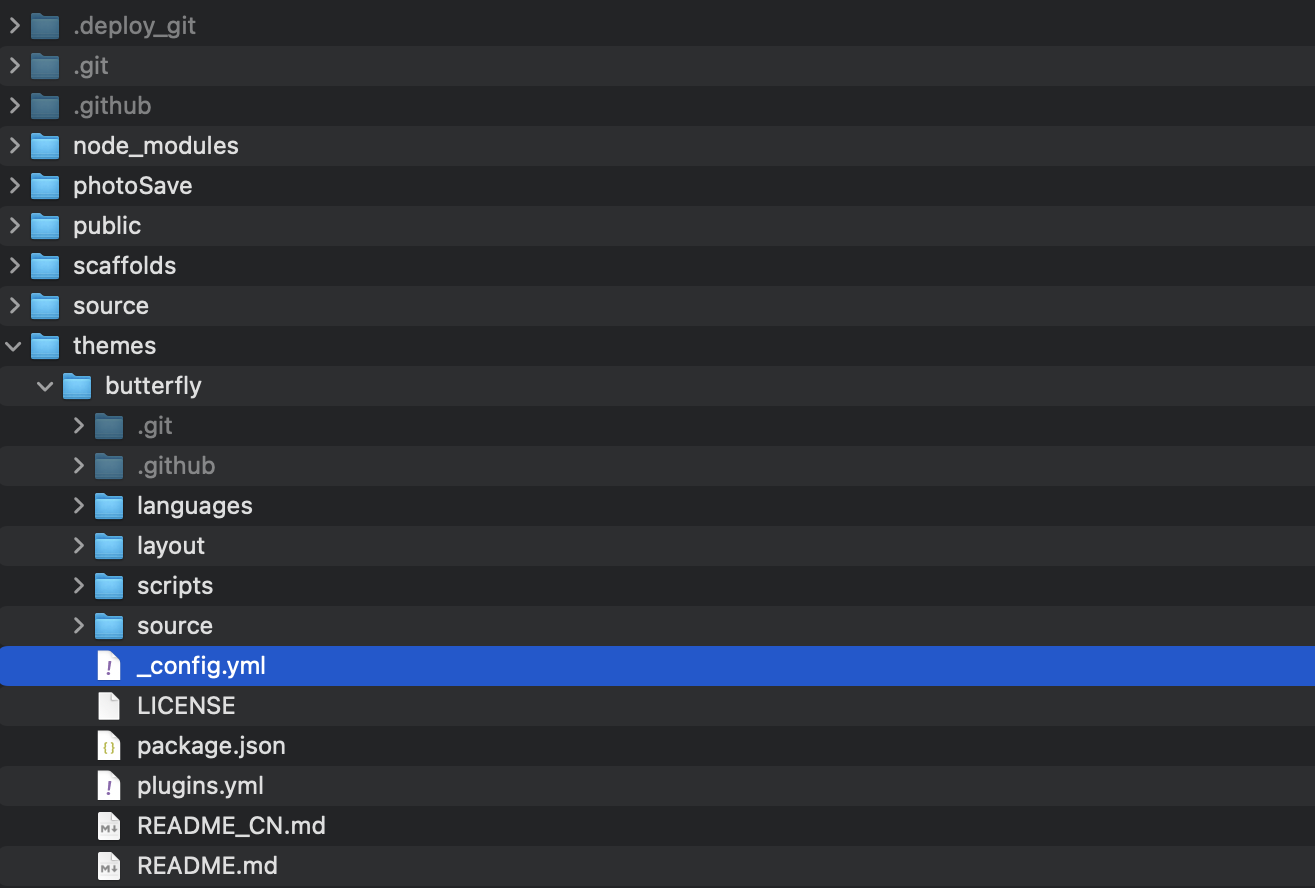
本文摘录自Butterfly官方文档,或有删改
本博客所有文章除特别声明外,均采用 CC BY-NC-SA 4.0 许可协议。转载请注明来自 Meet17!
评论


